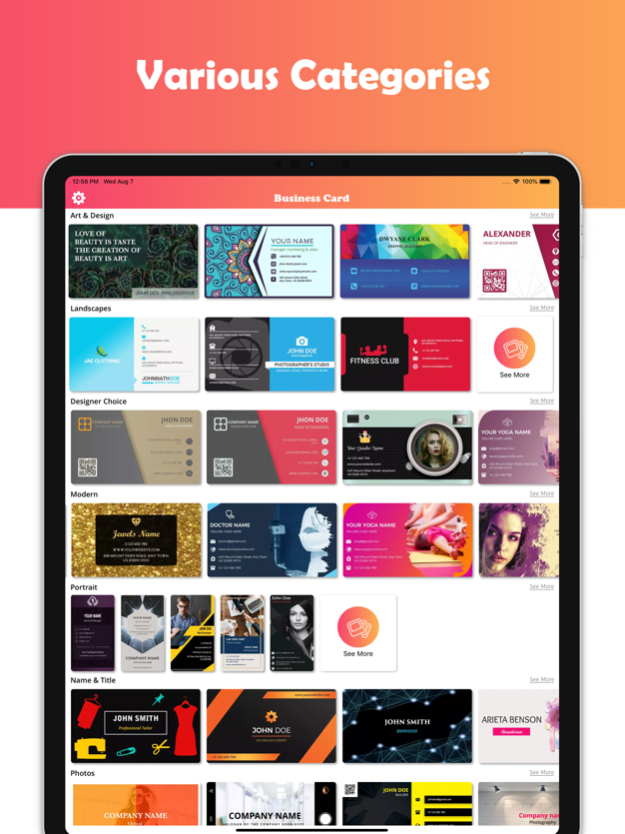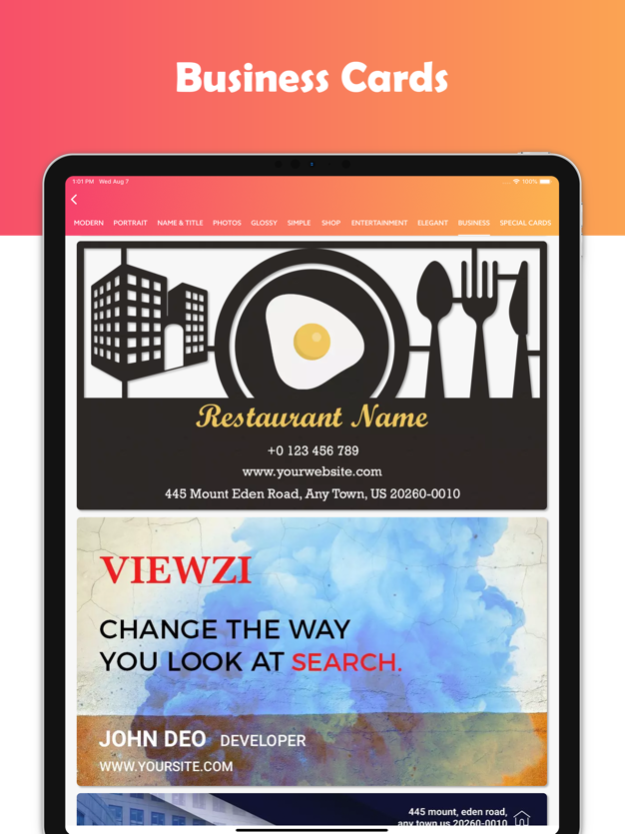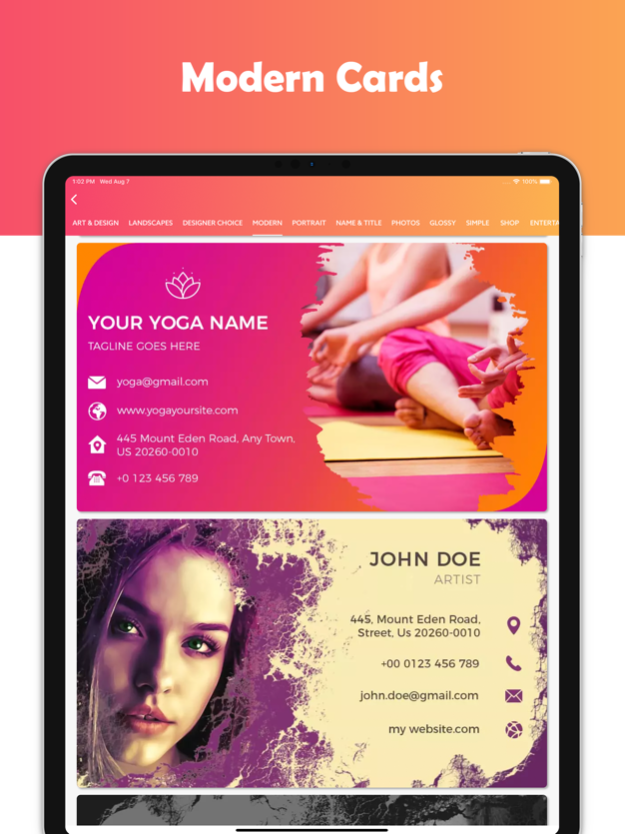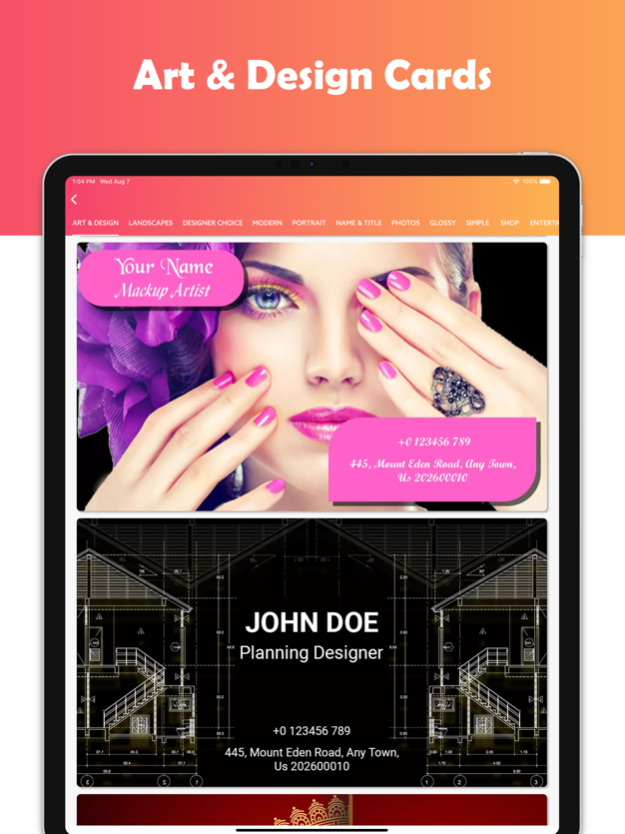Business Card Maker! 1.31
Continue to app
Free Version
Publisher Description
Create a business card with the business card maker. Customize business card templates. Use stylish stickers, shapes, and backgrounds. Quick & Easy to Use.
A business card is the first impression of your brand. Every professional needs a business card or a visiting card.
Here is the business card maker app that helps you to create creative business cards.
Key Features
- Insert texts like your name, company name, mobile number, email address, website, etc...
- Select your business card from various business card designs.
- Custom Design Editor
- Save or Share business card
- Save your business time without any designer.
When you meet someone that could potentially be a great prospect or connection, don’t you want him or her to walk away with a great first impression?
A memorable business card does a lot more than just pass on an email address or phone number.
Creative business cards get shared -- continuing to market for you.
A business card is a physical object that a potential prospect leaves the encounter with. Your brand stays with them.
If you meet a prospect and exchange email addresses and phone numbers you each walk away with another contact on your mobile phone -- it ends there. If you hand over a creative business card that makes a great impression that a person is likely to show it to other people -- putting you and your brand in front of additional prospects.
Business cards show you are prepared.
The Importance of Business Cards For Professionals
1. Business cards give people the ability to follow up
2. Business cards show that you are a professional
3. Having a business card keeps one focused on the goal
4. Business cards can help make you referable
5. Luck happens when preparation meets opportunity.
In saying that make sure that you always have your business cards with you so when the opportunity comes you are already prepared and you too may get “lucky” and find success.
Business cards put a face to a business – When meeting someone new, handing them your business card (preferably with your photo on it) will help keep your business in the back of their minds. Though they may not need your product or services today, there may come a time when they do, and hopefully, they will be able to pull out your business card and call versus trying to remember your company name and searching the web.
How to create your professional business card?
- Incorporate QR codes in your business card
- Spend more on quality
- Choose the right font
- Consider professional help
If you choose to subscribe to any of the “Business Card Maker Pro” Subscriptions, the payment will be charged to your iTunes account at confirmation of purchase. any unused portion of the free trial period, if offered, will be forfeited when you purchase a subscription to that publication. From that moment and further, the subscription automatically renews until auto-renew is turned off at least 24-hours before the end of the current period. You may manage your subscription and turn off auto-renewal by going to your account settings after purchase. No cancellation of the current subscription is allowed during the active period. If you have any questions while using this app, please contact us via email at info@optimumbrew.com.
Terms of Use - https://flyerbuilder.app/terms-of-use/iosterms/?id=nx14d0
Privacy Policy - https://flyerbuilder.app/privacy-policy/iosprivacy-poster/?id=nx14d0
Please rate the app and give your feedback to help us improve and create many more unique apps for you.
Jan 5, 2024
Version 1.31
• Improved PDF Output Quality: We have fine-tuned the PDF exporting feature to enhance the overall quality of your business card design.
Create a business card with the business card maker. Customize business card templates. Use stylish stickers, shapes, and backgrounds. Quick & Easy to Use.
Please rate the app and give your feedback to help us improve and create much more unique apps for you. Happy Designing...
About Business Card Maker!
Business Card Maker! is a free app for iOS published in the Other list of apps, part of Network & Internet.
The company that develops Business Card Maker! is Bhavesh Gabani. The latest version released by its developer is 1.31.
To install Business Card Maker! on your iOS device, just click the green Continue To App button above to start the installation process. The app is listed on our website since 2024-01-05 and was downloaded 1 times. We have already checked if the download link is safe, however for your own protection we recommend that you scan the downloaded app with your antivirus. Your antivirus may detect the Business Card Maker! as malware if the download link is broken.
How to install Business Card Maker! on your iOS device:
- Click on the Continue To App button on our website. This will redirect you to the App Store.
- Once the Business Card Maker! is shown in the iTunes listing of your iOS device, you can start its download and installation. Tap on the GET button to the right of the app to start downloading it.
- If you are not logged-in the iOS appstore app, you'll be prompted for your your Apple ID and/or password.
- After Business Card Maker! is downloaded, you'll see an INSTALL button to the right. Tap on it to start the actual installation of the iOS app.
- Once installation is finished you can tap on the OPEN button to start it. Its icon will also be added to your device home screen.